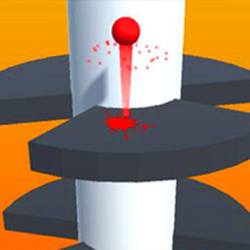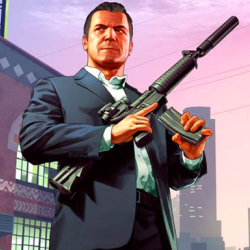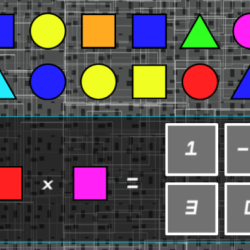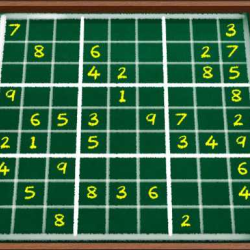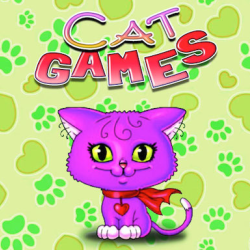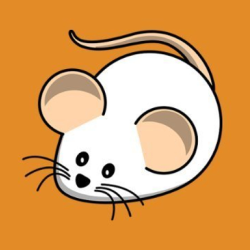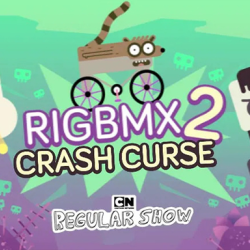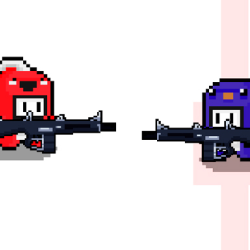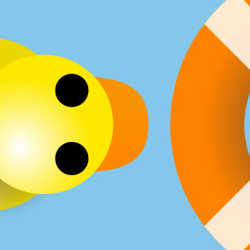Control
In the realm of interactive experiences, the choice between touchscreen and keyboard inputs hinges on the balance of tactile precision and intuitive immediacy. Touchscreens thrive in scenarios demanding direct, gesture-driven control—swiping, tapping, or pinching to manipulate virtual objects with a fluidity that mirrors real-world interaction. This approach excels in mobile or casual gaming, where accessibility and streamlined design are paramount. Keyboards, by contrast, offer granularity through physical feedback, their array of keys enabling complex inputs, rapid command execution, and ergonomic customization—traits indispensable in competitive or strategy-driven titles. While touch interfaces dissolve barriers for newcomers with their simplicity, dedicated peripherals cater to veterans seeking depth and responsiveness. The ideal input method ultimately depends on context: touchscreens prioritize adaptability and spatial freedom, while keyboards deliver precision for intricate systems. Developers must weigh these dynamics to align controls with a game’s core vision, ensuring mechanics feel native to the platform and enhance immersion without overwhelming the player.
Description
Step into Jimmy's Wild Apple Adventure—a fast-paced mobile journey where you become Jimmy, a quick-witted country boy racing against time to rescue his kidnapped brother. Traverse vibrant landscapes teeming with bizarre creatures, unexpected allies, and dangerous enemies. Master tight platforming challenges using arrow keys for movement, and unlock fiery power by pressing "F" once you conquer the third level. Dodge, leap, and fight through unpredictable terrain to reunite your family. Ready for the challenge? Dive into the chaos now (ad-free version available): https://retrodries.itch.io/jimmys-wild-apple-adventure