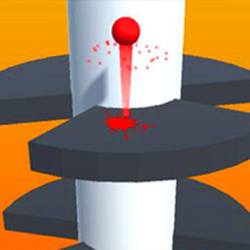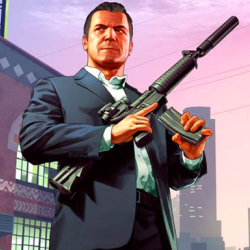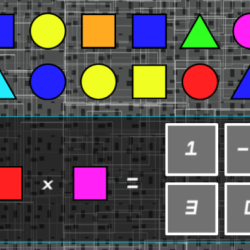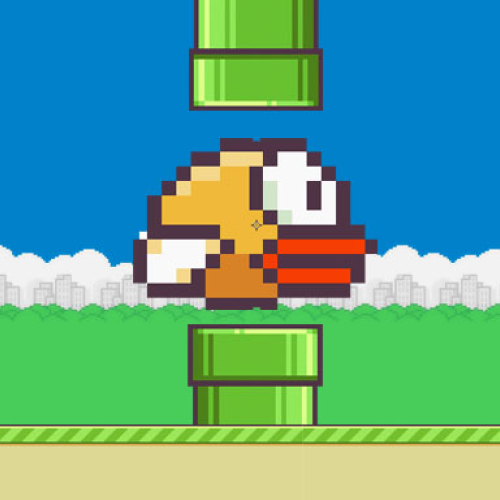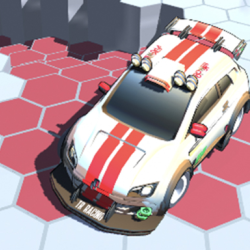Control
The left mouse button serves as the primary interaction tool, enabling players to select, confirm, or activate in-game actions with a single click. It executes commands such as attacking enemies, interacting with objects, navigating menus, or triggering dialogue. Responsive and intuitive, it anchors core mechanics like aiming, crafting, or initiating quests, ensuring seamless control during combat, exploration, and puzzle-solving. Customizable via settings, it adapts to playstyles—hold for sustained actions or rapid taps for precision. Visual/audio feedback—like reticle flashes or sound cues—enhances immersion, signaling successful inputs. Mastery of its timing and rhythm is crucial for executing combos, managing resources, or outmaneuvering opponents in fast-paced scenarios.
Description
The main shield orbits your spacecraft nonstop, deflecting incoming threats. Meteors ricocheting off the rotating barrier prevent direct hull impacts—tap the screen to instantly reverse the shield’s trajectory. Sustain pressure against rapid meteor strikes by holding your touch to accelerate the shield’s rotation. Backup shields supplement your defense, but each meteor collision depletes these reserves. Should auxiliary shields be exhausted, your primary barrier becomes vulnerable until replenished upon completing subsequent levels. Critical note: Each screen tap inverts the shield’s rotational direction—time your maneuvers carefully to maintain protective coverage.