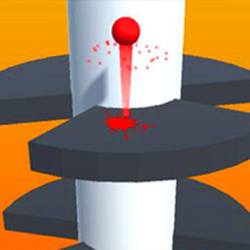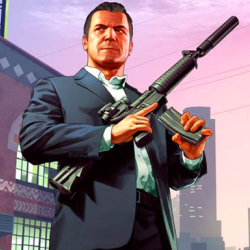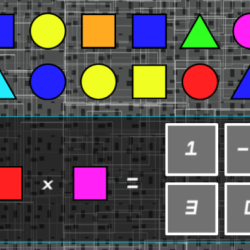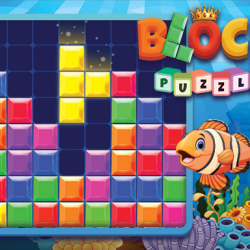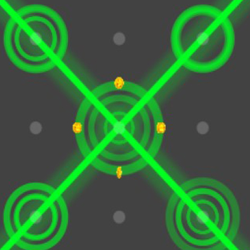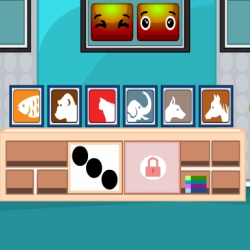Control
Players can navigate the game using the keyboard, with movement mapped to the W, A, S, and D keys for forward, left, backward, and right actions, respectively. The Spacebar enables jumping or interacting with objects, while the Shift key allows sprinting or executing context-specific maneuvers. Combat or action commands are assigned to the left mouse button for primary attacks and the right mouse button for secondary abilities. The E key handles environmental interactions like opening doors or collecting items, and the Tab key opens in-game menus or inventory. Pressing Esc pauses the game or accesses system settings. Optional keys include M for muting audio and P for quick-pausing. These intuitive controls ensure precise input for smooth, immersive gameplay.
Description
Imagine cruising through a sprawling city in your dream sports car, then discovering a hidden button that transforms it into a winged aircraft mid-drive. *Flying Car Driver* redefines open-world racing by merging high-speed driving with seamless aerial freedom—no other game lets you switch from asphalt to clouds in seconds. Experience authentic aerodynamics and flight mechanics applied to hypercars, a first in gaming history. Picture weaving through skyscrapers, diving over mountain ranges, or blasting past rivals mid-air—all while mastering controls that blend sports car agility with fighter-jet precision. This isn’t just another driving sim; it’s a revolution where luxury vehicles defy gravity, engines roar at 10,000 feet, and every jump becomes a launchpad for airborne stunts. Forget limits. Dominate roads, conquer skies, and own the ultimate hybrid machine in a world where flying cars aren’t fantasy—they’re yours to command. Take control, hit that button, and rewrite the rules of racing.